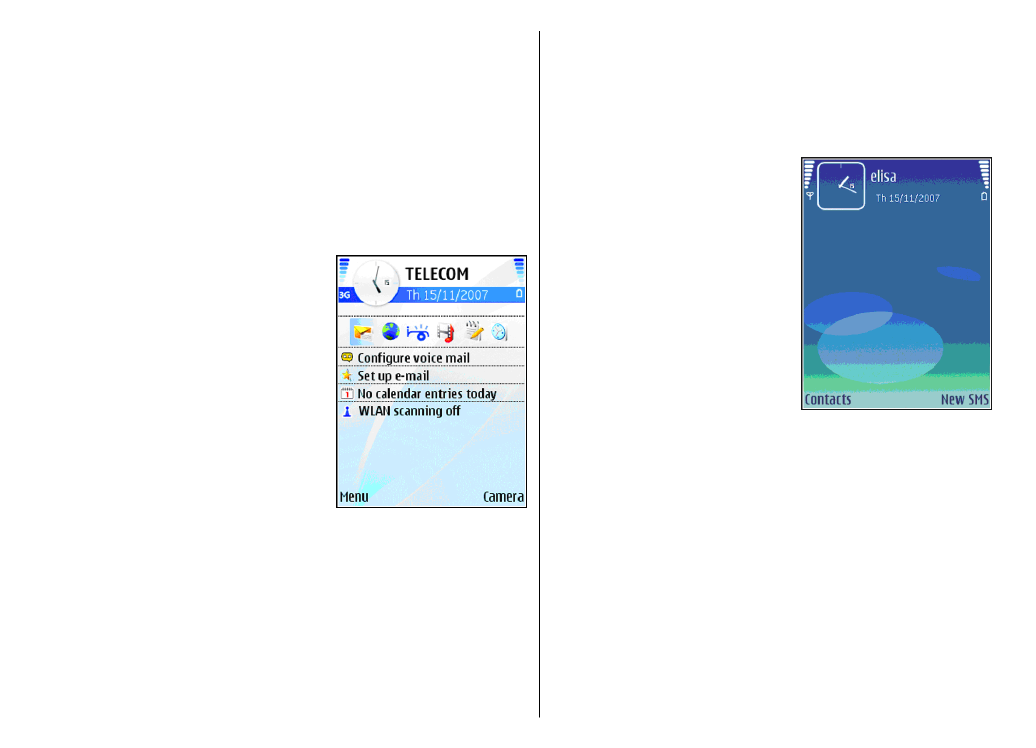
Standby
mode
>
Active standby
>
Off
.
Standby
In the basic standby mode, you
can see your service provider,
time, and different indicators,
such as indicators for alarms.
To view the most recently
dialled numbers, press the call
key. Scroll to a number or name,
and press the call key again to
call the number.
To call your voice mailbox
(network service), press and
hold 1.
To view calendar information,
scroll right.
To write and send text messages, scroll left.
To change these shortcuts, select