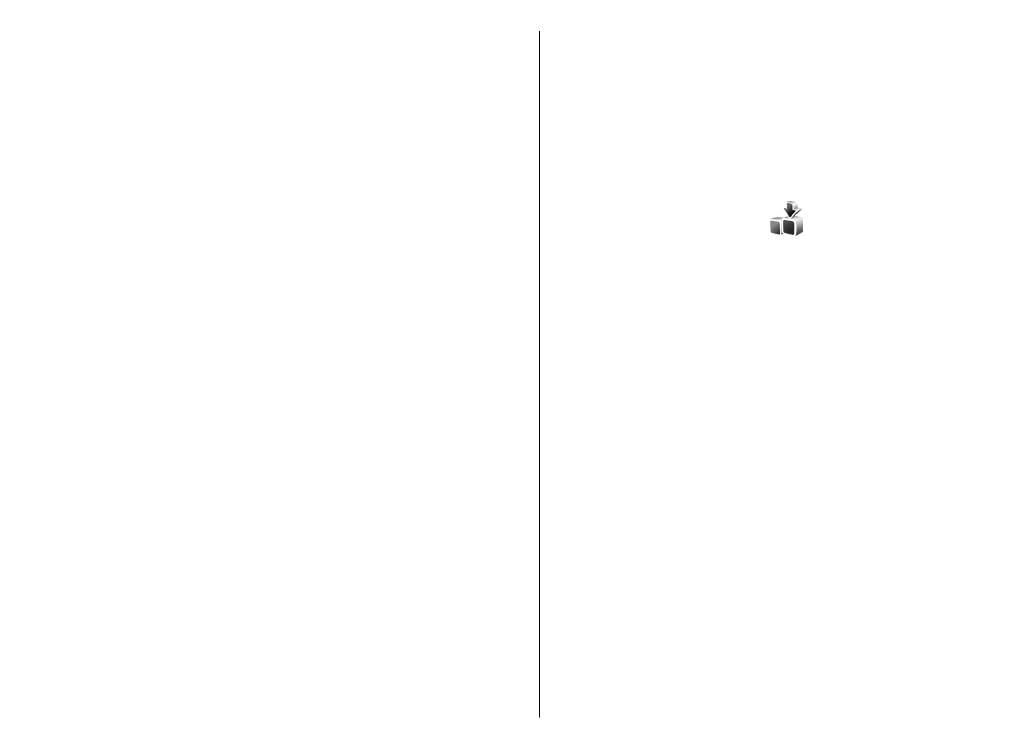
Synchronisation connection
settings
To define the connection settings of a new profile, select
Options
>
New sync profile
>
Connection settings
and define the following settings:
•
Server version
— Select the SyncML version you can
use with the remote server.
•
Server ID
— Enter the server ID of the remote server.
This setting is only available if you select 1.2 as the
SyncML version.
•
Data bearer
— Select the data bearer to connect to the
remote server during synchronisation.
•
Access point
— Select the access point to use for the
synchronisation connection, or create a new access
point. You can also choose to be asked for the access
point every time you start synchronising.
•
Host address
— Enter the web address of the server
that contains the database with which you want to
synchronise your device.
•
Port
— Enter the port number of the remote database
server.
•
User name
— Enter your user name to identify your
device to the server.
•
Password
— Enter your password to identify your
device to the server.
•
Allow sync requests
— To allow synchronisation to
start from the remote database server, select
Yes
.
•
Accept all sync requests
— To have your device ask
for your confirmation before accepting synchronisation
from the server, select
No
.
•
Network authentication
— To authenticate your
device to the network before synchronisation, select
Yes
. Enter your network user name and network
password.