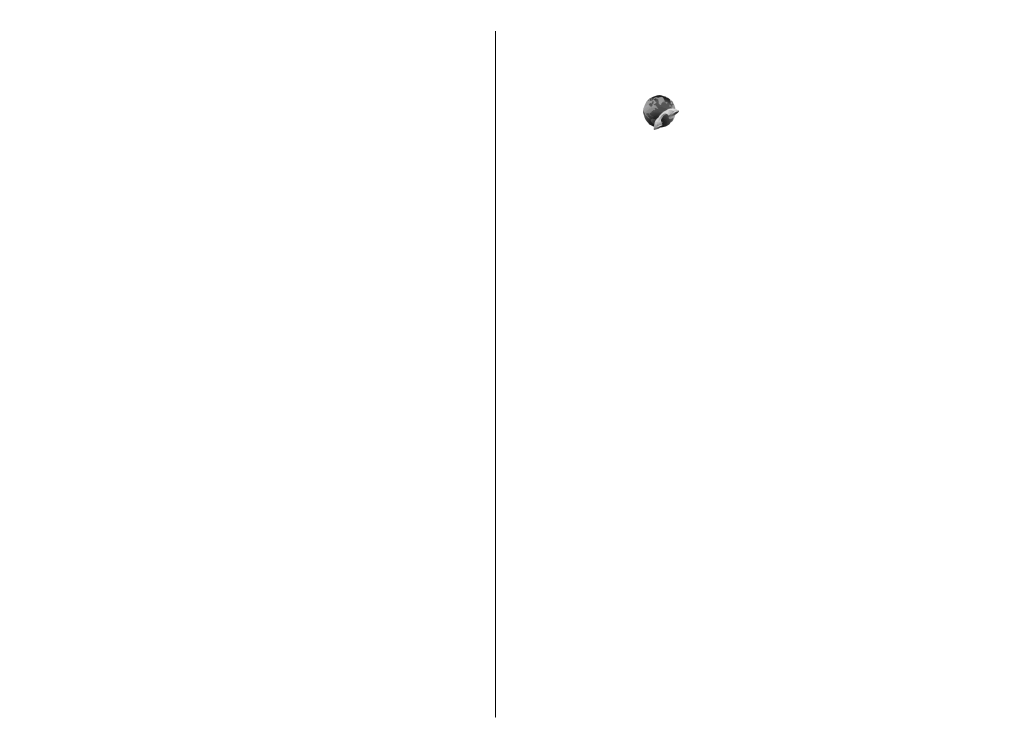
Create a net call profile
Before you can make net calls, you need to create a net call
profile.
33

1. Select
Menu
>
Tools
>
Settings
>
Connection
>
SIP settings
>
Options
>
New SIP profile
, and enter
the required information. To make the login to the net
call service automatic, select
Registration
>
Always
on
. Contact your net call provider for the correct
settings.
2. Select
Back
until you return to the
Connection
settings
main view.
3. Select
Internet tel.
>
Options
>
New profile
. Enter
a name for the profile, and select the SIP profile you
just created.
To set the created profile to be used automatically when
connecting to the net call service, select
Menu
>
Connectivity
>
Internet tel.
>
Preferred profile
.
To login to the net call service manually, select
Registration
>
When needed
in the SIP settings when
creating a net call profile.
To make secure net calls, ask your service provider for
secure net call settings. The proxy server selected for the
net call profile must support secure net calls.